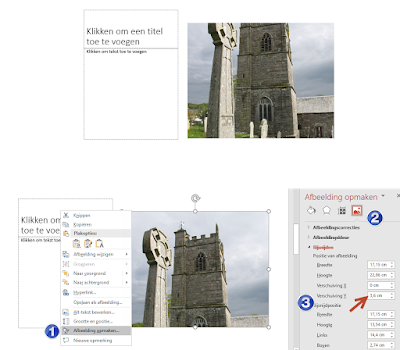The difference lies in the behaviour of the placeholders. When you insert a photo into a content placeholder, the placeholder changes to fit the photo. If the photo is smaller than the placeholder, you get a lot of free space around it.
When you insert a photo into a picture placeholder, the picture adapts to the placeholder. The smallest size of the image fills the width/height of the placeholder, the longer size of the image is cropped.
To illustrate this, I added the same image to two slide layouts, the Title and content layout and the Picture with Caption layout.
This is the original picture, pay special attention to the roof of the house:
This is the photo on the two slide layouts:
So the bottom line is that you use a content placeholder if you want to make sure the 'full' image is included. You use a placeholder for pictures when the dimensions of the images have to be constant across the slides without taking into account the images used.
If the result is not satisfactory, you can still move the photo within the placeholder.
Below is an example of a photo that has shifted vertically. Right-click on the image and choose Format picture. Click the Picture button in the task pane and move the image's position in the x-axis or y-axis under crop.