There are two possibilities to find the exact document location in PPT.
Add a button to the quick access toolbar
To add an item to the quick access toolbar use the following procedure.
Click File - Info - Quick access toolbar - All commands - Address (document location) - Apply - OK.
This is my quick access toolbar after the change:
the advantage here is that you will see the path permanently while you are working on the file.
Search for the document location using File - Info
When you choose File - Info you will see part of the path just under the file name on top of the screen. If that is not sufficient you can click on the Open file location button, PPT will take you to the exact location in Windows explorer. Close Windows explorer to return to your presentation.
Note that you can use the Copy path button to copy the full path so that you can use it for example in the footer of your presentation.

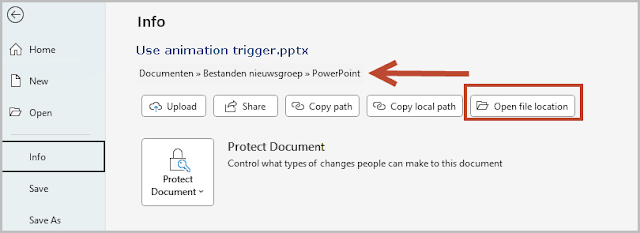
Geen opmerkingen:
Een reactie posten