To use the template you could go to File - New - and click My templates.
Now PPT puts it in a folder Custom Office templates in your library : C:\Users\Username\Documents
Fortunately you can set a new default folder for your personal templates.
Click File - Options - Save - Under Save presentations click in the box next to Default Personal Templates location and type your path. Or you can copy/paste the path using Windows Explorer, to do that right click the address bar in Windows Explorer and copy the address.
Now when you go to File - New you will find your personal templates under the Custom category. Just click on the category, all your custom templates will be shown.
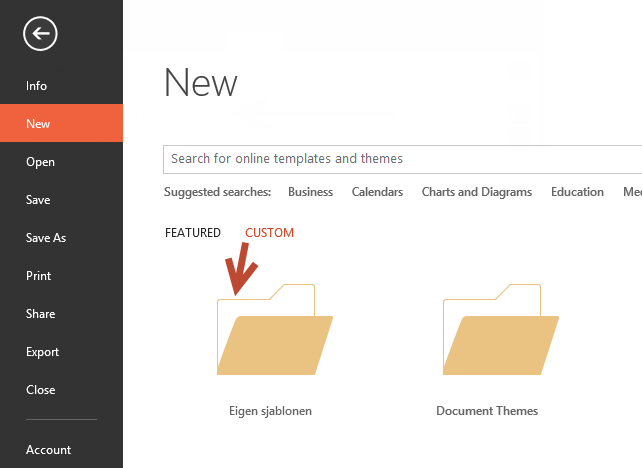



Geen opmerkingen:
Een reactie posten