Microsoft heeft een hele reeks thema's die meegeleverd worden. Als je wil weten welke thema terug te vinden is in welke versie van PPT dan is je zoektocht voorbij.
Geetesh Bajaj heeft een overzicht gecreëerd van alle thema's vanaf versie 2007 tot 2016 op zijn Indezine site.
Als je het thema wat groter wil zien klik dan gewoon op het miniatuur.
http://www.indezine.com/products/powerpoint/learn/themes/which-themes-are-installed.html
zaterdag 19 april 2014
woensdag 16 april 2014
Overview of PPT 2007-2010-2013-2016 themes for Windows and Mac
Microsoft has a variety of themes in different PPT versions. If you want to know what theme can be found in what version the search is over. Only the Office theme made it through all versions.
Geetesh Bajaj has created this excellent overview of all of them on his Indezine site.
If you want a larger view of the theme just click the thumbnail.
http://www.indezine.com/products/powerpoint/learn/themes/which-themes-are-installed.html
Geetesh Bajaj has created this excellent overview of all of them on his Indezine site.
If you want a larger view of the theme just click the thumbnail.
http://www.indezine.com/products/powerpoint/learn/themes/which-themes-are-installed.html
woensdag 2 april 2014
Personal templates in PPT 2013
Up to PPT 2010 when you saved a template, PPT automatically took you to the appropriate templates folder on your hard drive: C:\Users\Username\AppData\Roaming\Microsoft\Templates.
To use the template you could go to File - New - and click My templates.
Now PPT puts it in a folder Custom Office templates in your library : C:\Users\Username\Documents
Fortunately you can set a new default folder for your personal templates.
Click File - Options - Save - Under Save presentations click in the box next to Default Personal Templates location and type your path. Or you can copy/paste the path using Windows Explorer, to do that right click the address bar in Windows Explorer and copy the address.
Now when you go to File - New you will find your personal templates under the Custom category. Just click on the category, all your custom templates will be shown.
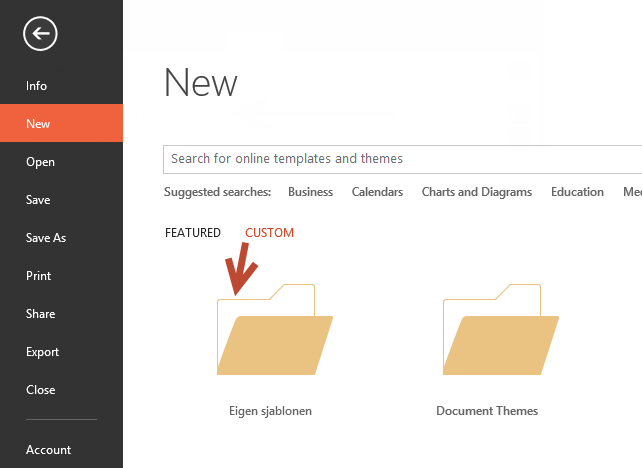
To use the template you could go to File - New - and click My templates.
Now PPT puts it in a folder Custom Office templates in your library : C:\Users\Username\Documents
Fortunately you can set a new default folder for your personal templates.
Click File - Options - Save - Under Save presentations click in the box next to Default Personal Templates location and type your path. Or you can copy/paste the path using Windows Explorer, to do that right click the address bar in Windows Explorer and copy the address.
Now when you go to File - New you will find your personal templates under the Custom category. Just click on the category, all your custom templates will be shown.
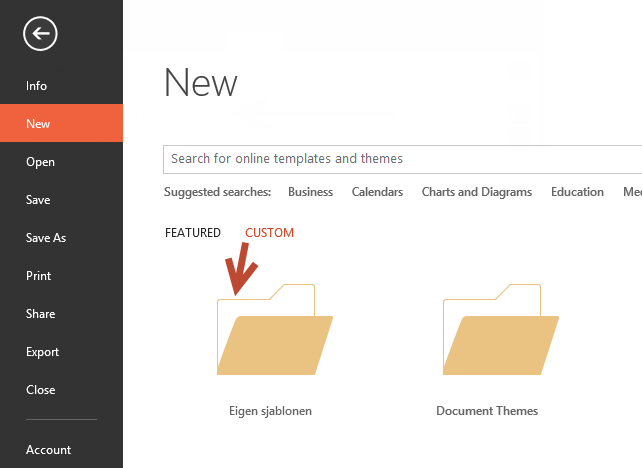
Abonneren op:
Posts (Atom)


