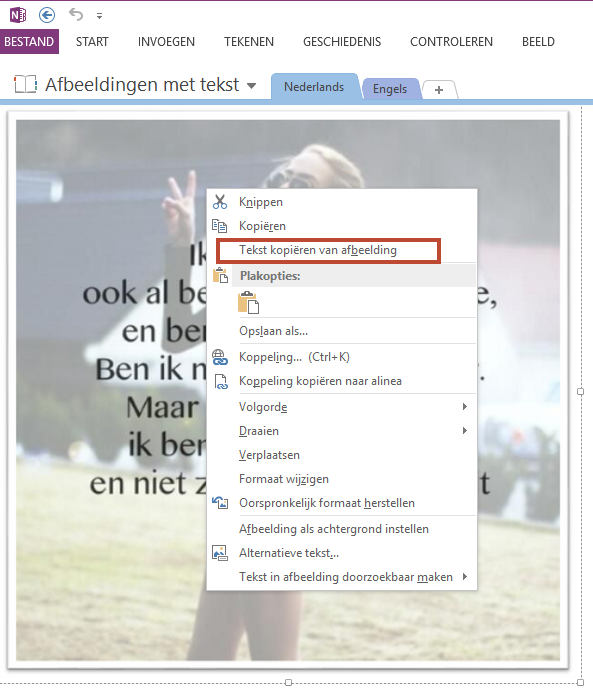If you need to use a text that is part of a picture in PPT you can use OneNote to extract the text.
Open OneNote, go to the section or page where the picture resides or copy and paste it to OneNote.
Right-click the picture and choose Copy text from picture in the quick menu. It is in the Windows
clipboard.
Do keep in mind that OneNote will have difficulties in recognizing special fonts, especially those resembling handwritten text.
You can now paste it in PPT or any other program if you like.
clipboard.
Do keep in mind that OneNote will have difficulties in recognizing special fonts, especially those resembling handwritten text.
You can now paste it in PPT or any other program if you like.