When you start PowerPoint 2013, you will notice that the
Outline tab you had on your left in previous versions seems to be gone. You are left with only the slides pane. Microsoft has replaced the outline tab with the
Outline view.
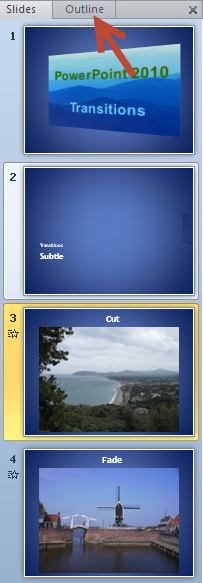 |
Outline tab PowerPoint 2007/2010
|
If you want to do the same in PowerPoint 2013, go to
View - click
Outline view button in the
Presentation views group.
The outline view allows you to view all the text you put in
placeholders.
To switch to slide view click on the
Normal button in the
Presentation Views group.
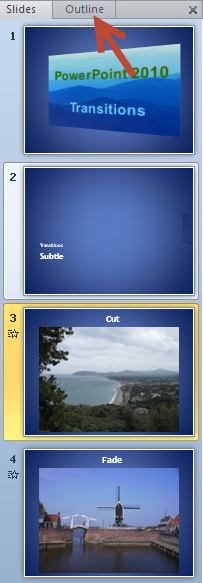
Geen opmerkingen:
Een reactie posten