No problem, the new merged shape is an ordinary shape and can be edited.
You can either right click the shape and choose Edit points from the menu or use the contextual format tab, under Drawing tools, click Edit Shape button, and choose Edit points.
Here's an example of the latest callout we created in a previous blog.
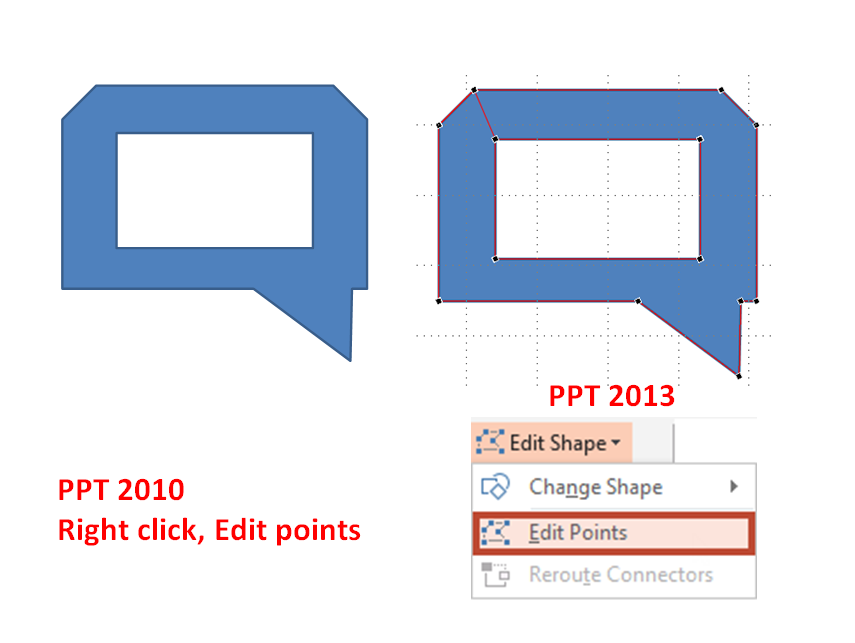
The little yellow diamond shaped handles are gone though.

Geen opmerkingen:
Een reactie posten