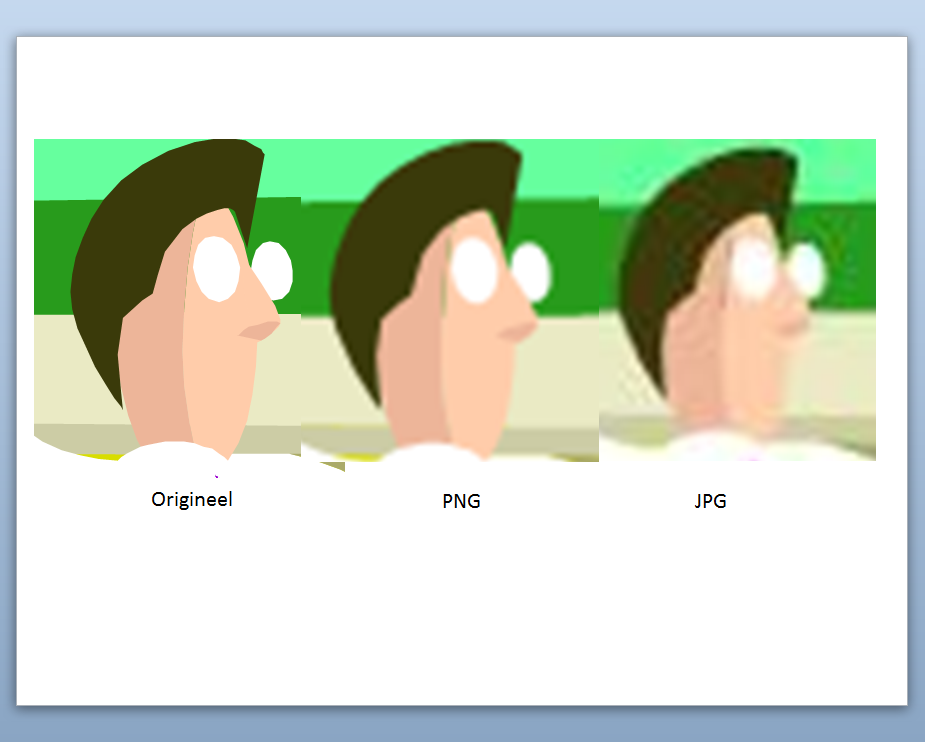There are situations where showing a clock during your presentation might be useful. Personally I am against it, as it can put additional (unneccesary) pressure on the presenter.
If you need a digital clock have a look at this add-in:http://www.tushar-mehta.com/powerpoint/ppt_timer/index.htm
If you want an analog clock, here's a neat little trick I learned from John Wilson MVP.
Use the analog clock that is present in Windows Vista, Windows 7 or Windows 8.
On your desktop, right-click the analog clock and choose to detach the clock from the sidebar. Place your clock by dragging it in the correct position. Right-click it and choose Always on top
Start your presentation, your analog clock will be on top. If you want it to be less dominant, right-click it and set the opacity to a lower percentage.
That way the clock will not be so obvious, and you can mouse over it to make it readable.