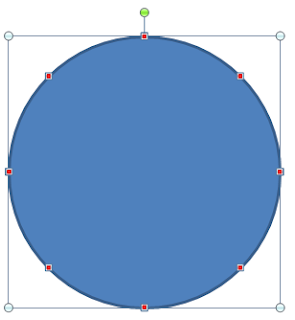Adding a connector point is vitually impossible. Right-clicking on the circle and choosing Edit points, and add point, deforms the circle completely.
Here's a workaround (thanks to Rich007a from the Microsoft Answers newsgroup):
- Draw a 32 point star shape
- Use the yellow diamond adjuster and drag to become a perfect circle.
- Right-click the shape, choose Edit points
- Right-click one of the black points and choose Straight segment
- Now draw a connector line, all 32 points are available
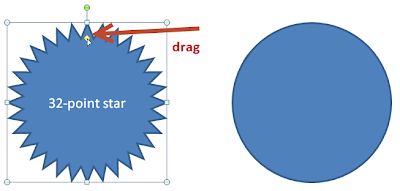 |
| 1-2 : Draw 32-point shape and drag |
 |
| 3 : Edit points |
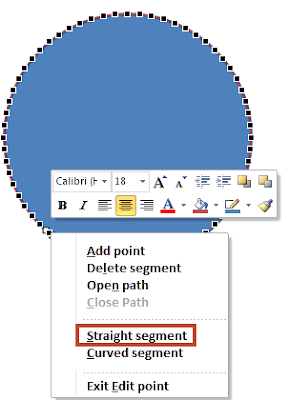 |
| 4 : Straight segment |
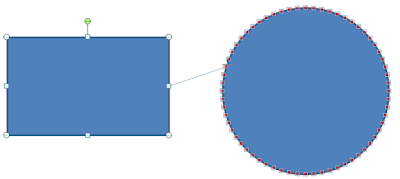 |
| 5 : Connect to the circle |