Select all the pictures on your slide (Ctrl+A). Under Picture Tools, Format tab, click on the Picture layout button and choose a format. Here I have chosen Pictures in a grid.
Select the SmartArt object, under SmartArt tools, Format tab, ungroup two times by clicking on the Group button and choosing Ungroup. Now you have separate objects that you can format, move etc...
You can use the textboxes or delete them.
Here are a few samples of other Picture layouts.

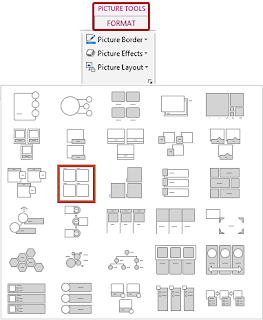




Geen opmerkingen:
Een reactie posten