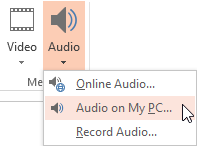In PPT you can easily put a picture as the background for a complete table.
See my article
Using PPT table with a picture background
But what if you only want to put a picture in a single table cell?
Well that is not difficult at all.
Make your table using whatever style you like.
Insert your picture on the slide.
Select your picture and click the
copy button on the
Home tab.
Size the cell you want to fill.
Right click in the cell, choose
Format Shape
Click
Fill and then the radio button
Picture or texture fill.
Click the
Clipboard button, the picture now fills the cell.
Finally remove the original picture.
You can adjust the width and height of the table respecting the aspect ratio, the picture will stay in the cell.